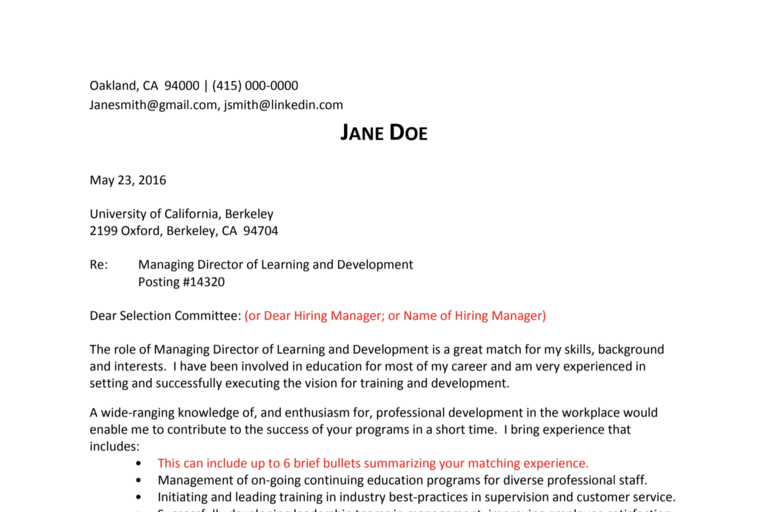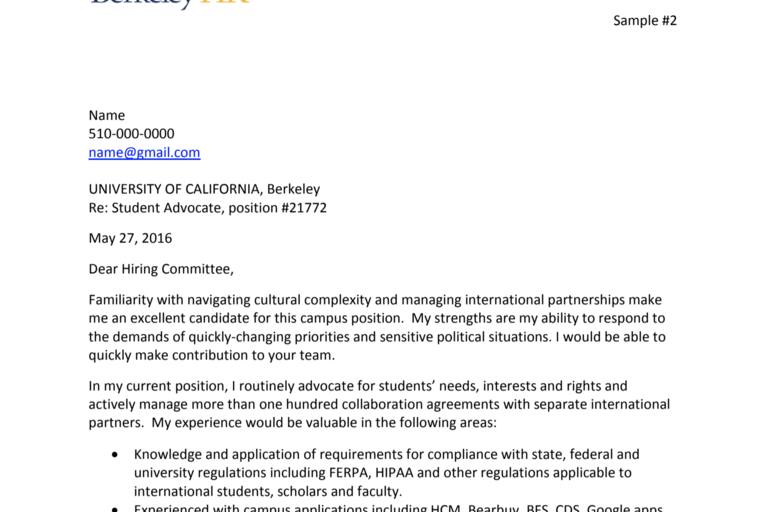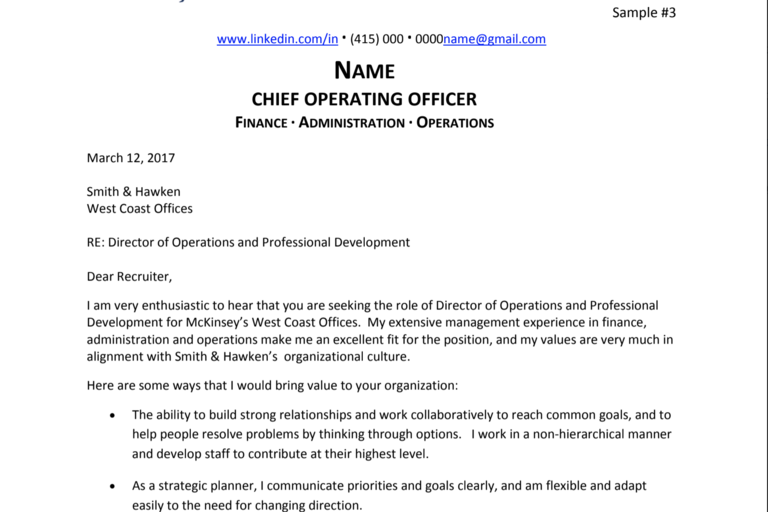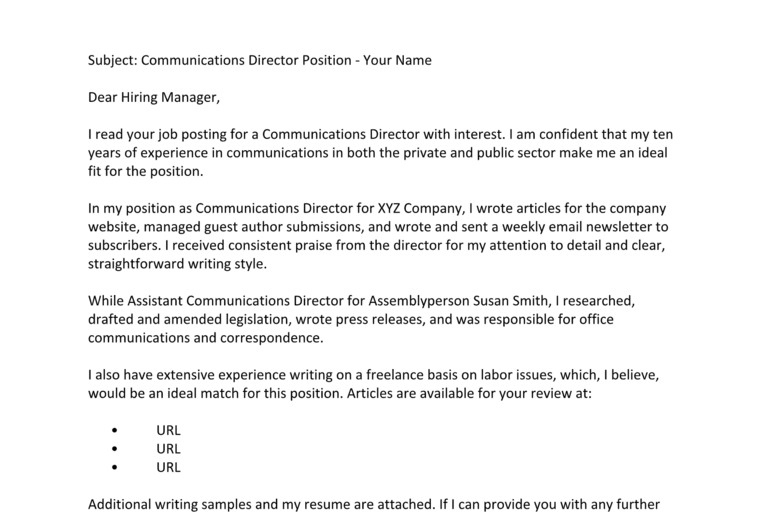The Purpose of a Cover Letter
The cover letter completes your professional application and gives the employer an opportunity to know more about you. Cover letters can help distinguish you from other candidates and can help generate interviews. It introduces you, highlights your fit for the position, and provides a writing sample.
It is strongly recommended that you customize each letter for the specific job. A good cover letter responds to the needs of the employer and what you can contribute to the organization. To some hiring managers, it is the most important part of the application.
There are some organizations that do not require a cover letter with your application and may have requirements for the type of resume that you submit. Always make sure to follow the posting instructions for filing an application. Statistically, recruiters do not read cover letters but hiring managers do!
When to Include a Cover Letter
Including a cover letter will make your application stand out. Recent surveys show that only 26% of recruiters read cover letters, but that 56% of hiring managers did and less than half of all applicants submit one. Best Practice would be to include a cover letter unless the job posting explicitly states you cannot.
Getting Started
Communications Quick Reference Chart
- Research the organization and the specific job you want. Check out their website and use LinkedIn to look at employee and executive profiles. What are their challenges? What is the work culture?
- Don’t be too formal--use a conversational tone, and let them know why you want the job.
- Briefly highlight experience that meets their needs. What do you bring to the job? Avoid repeating your resume word for word.
- Enthusiasm sells!
- Keep it to one page.
- Format – type font and header should match your resume.
Putting it Together:
1. Header
- Match the type font and format of your resume
- Date
- Include contact information: a professional email address (not your work) and phone number
- Employer name and location
- Job Title and posting identification
2. Salutation
- Use: Dear Selection Committee, Dear Hiring Manager, or (best) the Name of Hiring Manager
- Avoid: Dear Sir or Madam, To Whom It May Concern, or leaving it out altogether
3. Paragraph 1: INTRODUCTION
Why are you writing?
- Tell them why you are interested in the position.
- What makes you unique for the position and what value do you bring?
4. Paragraph 2: ESTABLISH YOUR QUALIFICATIONS
This can be a paragraph, or bulleted examples (preferred) describing how your qualifications match the requirements of the job. Be sure to:
- Match your qualifications with the position requirements.
- Include relevant, specific quantified achievements.
- Use action verbs and keywords.
- Respond to both the stated and implied requirements in the posting. What does it take to be successful in the job?
A great way to analyze the job posting and to organize how you match the required qualifications is to:
- Highlight the items that you want to address.
- Create a table with two columns, one for the required qualifications, and one for your matching experience. Excel works great for this.
- Add your experience to the cover letter (it is not necessary to repeat the job requirements) in the second paragraph where you want to specify how you match the employer's requirements.
| Job Requirement | Your Matching Experience |
|
|
|
|
Note: Requirements are usually prioritized, so be sure to address the first 3-4.
5. Paragraph 3: THE CLOSE
Summarize what you bring to the job and restate your interest. Always thank the prospective employer for taking the time to review your qualifications.
The Email Cover Letter
Submitting job application materials through job websites or via email is becoming common practice. There are a few things to keep in mind to do this successfully.
- Always follow the employer's instructions on how to submit your job materials. The job posting should give you specific instructions as to what format you should use for your resume, what to include in the subject line of the email, and the deadline for posting. Not following submission requirements can disqualify your application.
Steps for submitting a Cover Letter and Application by Email:
- Use a professional email address that includes your name or part of your name such as J.Smith@gmail.com. If you are currently employed, do not use your work phone number or email address, a nickname, or a humorous email.
- In the subject line, write the title and job number of the position you are applying for and add your first initial and last name. Ie: Subject: Operations Manager #12345 - J. Smith
- Keep your message brief if attaching a resume and cover letter. Note: Save your cover letter and resume as PDF to retain the formatting as an attachment.
- You may also upload your cover letter to the body of the email and if instructed, attach your resume as a PDF file. In this case, the email itself acts as your cover letter.
- Include an email signature with your contact information consisting of your name, email address, and telephone number. Optional: add the URL of your LinkedIn profile.
- Proofread, proofread, proofread. Send a test email to yourself first to check and see if the formatting works and if the attachments open.
-
AI requirements: You may be required to send a text (.txt) version of your cover letter and resume if the employer is using an automated reader or if the employer does not accept PDF attachments.