- Carefully assemble your selection committee and notify members that their responsibilities extend beyond the interview panel and into the orientation and onboarding experience of the successful candidate.
- Here is a link to some sample onboarding checklists - used by campus units. Feel free to use and adapt for your own team.
- To identify an Onboarding Buddy, check out the guidelines, roles, and responsibilities

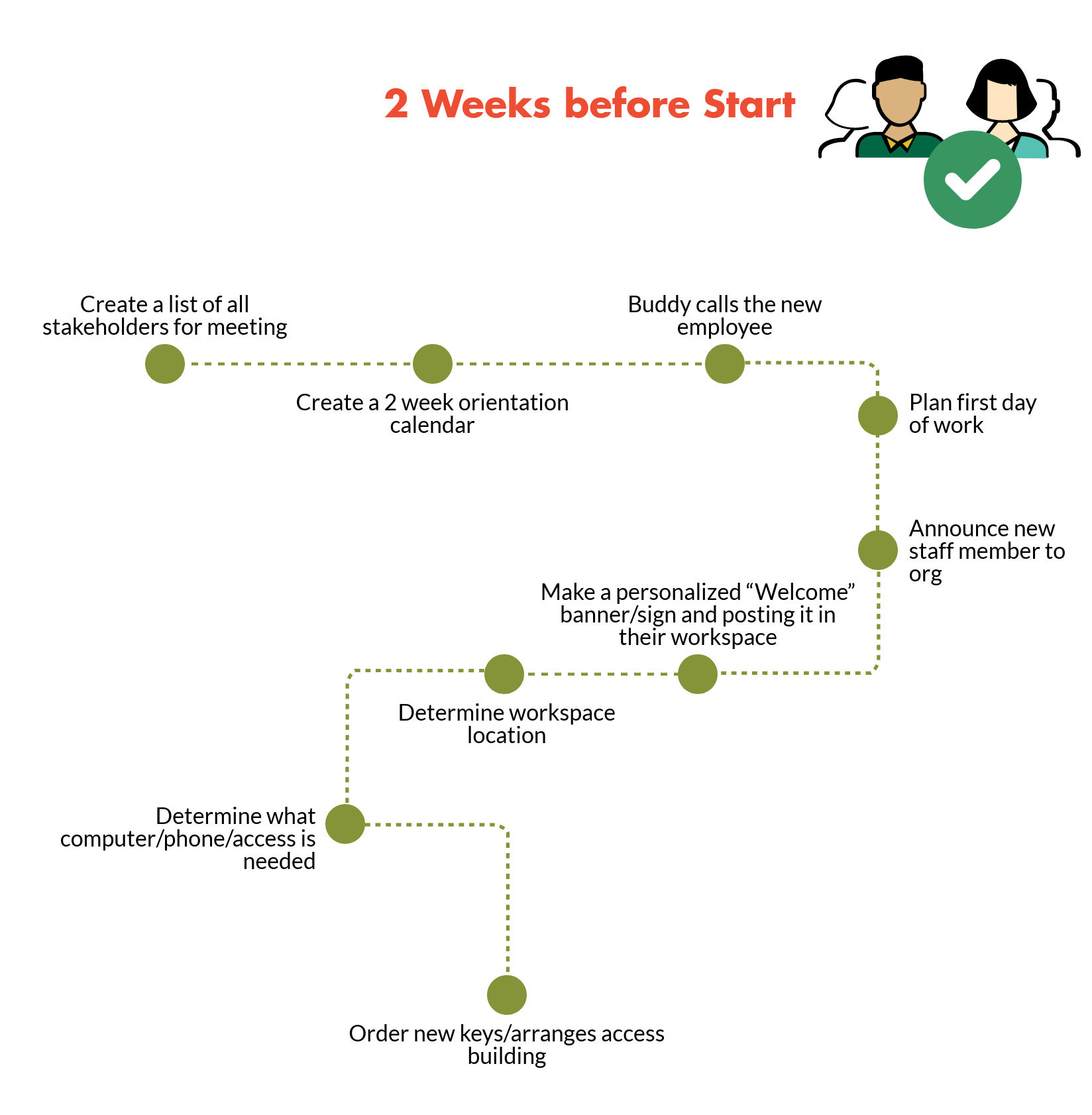
2 Weeks Before Start
-
(first two bullet points on the map) Supervisor creates a list of all stakeholders the new employee needs to meet in the first two weeks and creates a 2 week orientation calendar:
-
For all new employees:
-
By creating a google calendar for the new hire (this can be done even if the new hire does not yet have a berkeley.edu address), start adding those meetings to calendars.
-
Make sure to share this new calendar with the new employee and other relevant staff.
-
Consider building in social/less formal lunches on the calendar for the first two weeks.
-
Assign one of the lunch dates to be an on campus or virtual tour of the department and/or campus
-
Supervisor confirms start date, time for the first day of work.
-
Supervisor arranges a background check (if needed).
-
Supervisor adds New Employee Orientation to the new hire’s calendar.
-
Consider building in social/less formal meetings on the calendar for the first two weeks.
-
Supervisor readies the team’s on-campus, remote, and hybrid work schedules to share with the new employee on their first day.
-
For remote employees:
-
Communicate to the team and stakeholders that the employee will be remote.
-
Set up Zoom appointments for the new employee with stakeholders you have identified.
-
Set up 3-4 meetings per day over the first two weeks instead of a few days with 7-8 meetings. This can be overwhelming in the remote environment.
-
For hybrid employees:
-
Communicate to the team and stakeholders that the employee will be hybrid, and that some of the onboarding meetings will be held on campus and remotely based on the parties involved.
-
Check-in with the employee to get a sense of their expectations and preferences for on campus and remote work during the onboarding period. Supervisors may have preferences, and have discretion in this space too.
-
Set up 3-4 meetings over the first two weeks per day instead of 7-8. This can be overwhelming in the hybrid environment.
-
Onboarding buddy connects with the new employee
-
For all new employees:
-
The onboarding buddy is a point of contact support for new employees to feel welcomed and connected to resources and answers they need.
-
This is a space to discuss the job, work culture of UC Berkeley and the department.
-
The onboarding buddy will meet with the new employee two weeks before they start work and also on the first day.
-
For employees who work on campus all of the time:
-
If meeting with other employees who work on campus all of the time, a physical meeting is appropriate.
-
If meeting with other employees who work remotely, a Zoom or phone meeting is appropriate.
-
For remote employees
-
The onboarding buddy meetings will occur over Zoom or the phone.
-
For hybrid employees
-
It’s likely hybrid employees will interact heavily with other hybrid employees. If on campus schedules match for the new employee and onboarding buddy, an on campus physical meeting is preferred. If a telework time and date works best for the new employee and onboarding buddy, then a Zoom or phone meeting is sufficient.
-
Supervisor plans first day of work
-
For all new employees:
-
Consider: how can we welcome the new employee? Start their first day with a coffee meeting for example, with the agenda of reviewing their two-week onboarding schedule.
-
Supervisor plans for team welcome meeting and/or social.
-
For employees who work on campus all the time:
-
If the entire team works on campus all the time, a physically distant meeting/social is appropriate.
-
If the employee works on campus all the time and the team is remote or hybrid, then a Zoom meeting/social is preferable.
-
For remote employees:
-
Plan to communicate the team working environments (on campus, remote, and in-person).
-
Most, if not all of the onboarding will occur remotely. Write out some questions you’d like to ask the employee on their first day about their experience with remote onboarding previously. If there’s some experience there, ask what was helpful and what they’d like to see that could have been better to help welcome them to the space. If limited or no remote onboarding experience, create space for the employee to ask questions, and to talk out their experience so you know how best to support their remote onboarding experience.
-
For hybrid employees:
-
Supervisors will work with new hybrid employees to determine if on campus or remote is the best approach for day 1.
-
If on campus is decided, it’s important to notify those who will be physically in the office on their first day, and to also give notice to those who are remote so they can welcome the new employee virtually via email, chat, or phone.
-
Announce new staff member to the organization
-
For all new employees:
-
Supervisor asks the new employee to send a brief bio and a photo.
-
Supervisor communicates an announcement over email to the organization with a CC or @ to the new employee.
-
If the team uses LinkedIn, this is a great chance to get the new employee quickly connected to the team for networking and identifying interests and connections.
-
In the communication, detail the type of work (fully on campus, remote, or hybrid), and ensure communication channels and contact details are shared.
-
Make a personalized “welcome” banner / sign
-
For new employees who work on campus all the time:
-
If hoteling is the norm, make a personalized welcome sign in a departmental communal space. If the employee has a dedicated space, then a welcome sign at their work station.
-
For remote employees:
-
Making a virtual google slide “welcome” deck or a virtual background that can be used in introductory meetings could go a long way toward making the new employee feel welcomed.
-
For hybrid employees:
-
Depending on the new employee’s onboarding schedule, a physical on campus or virtual welcome sign will be appropriate.
-
Determine what computer/phone/access is needed
-
For all new employees:
-
Supervisor works with the new employee to determine what computer/phone/other equipment is needed and coordinates ordering to ensure their workstation to be fully functional on the first day.
-
For remote employees:
-
Supervisor arranges a virtual ergonomic review, which will help identify the right equipment ahead of the first day of work.
-
Tech equipment will need to be shipped to the employee’s remote working location.
-
For hybrid employees:
-
Supervisor arranges a virtual ergonomic review, which will help identify the right equipment ahead of the first day of work.
-
Tech equipment will need to be shipped to the employees remote working location, and set up at their on campus dedicated space if applicable.
-
If hoteling, communicate the hoteling situation.

Week 1
-
Welcome new employee
-
For all new employees:
-
Supervisor greets new employee at the start of their first day and reviews comprehensive two-week onboarding schedule
-
For employees on campus all of the time:
-
In-person physical meeting, if possible
-
For remote employees:
-
Over Zoom
-
For hybrid employees:
-
Depending on the arrangement, physically in-person or Zoom are both appropriate.
-
Give a tour of the department
-
For employees who work on campus all of the time:
-
In-person physical tour, if possible. Check to make sure access is available to some portions of campus operating on limited or adjusted schedules due to health and safety measures.
-
For remote employees:
-
A remote tour is possible in a few ways. Someone who is working physically on campus could take their laptop or tablet with a camera through the physical location. The same is possible for locations around campus where Wifi is available. Another way to create a remote tour is through embedding images in a google slide deck, taking the new employee through each section and highlighting key information.
-
For hybrid employees:
-
Depending on the outlined employee schedule, the tour may need to occur later in the onboarding process. It’s possible the arrangements for a tour could be made on the first day, but this is a section of the onboarding that can wait for the right time and method. It could be that a virtual tour makes more sense. It could be that an on-campus tour is more appropriate. And, there could be a bit of both!
-
Meet with onboarding buddy
-
For all new employees:
-
Onboarding meets with employee and calendars 30 minute check-ins for the first six weeks
-
For employees working on campus all the time:
-
If both the onboarding buddy and the employee work on campus all of the time, then in-person meetings are appropriate.
-
For remote employees:
-
If one of or both the onboarding buddy and new employee are remote employees, then Zoom meetings or phone calls are appropriate.
-
For hybrid employees:
-
If the onboarding buddy and new employee are both hybrid employees, some of the onboarding check-ins will be scheduled on campus and others over Zoom.
-
Supervisor reviews org charts and explains mission
-
How the new hire’s role contributes to the department/division and university’s mission.
-
This can be done virtually or in-person.
-
Determine and schedule needed training
-
Supervisor and new employee determine and schedule needed training (Caltime, bConnected, Berkeley People Management, other programs or systems)
-
Many trainings are available online, though some training programs may require in-person attendance.
-
Supervisor describes relevant work procedures to new employee:
-
Check-in on the new employee’s work-life needs and scheduling preferences
-
On campus, hybrid, and remote operations, work hours, and schedule
-
Procedure for notification for vacation/sick leave/other leaves
-
Steps and resources for resolving problems and conflicts
-
Supervisor arranges virtual ergonomic review of the employees home office setup.
-
For supervisors onboarding remote and hybrid employees for the first time, do consider scheduling extra time with them to create space for questions, conversations, and for adjusting your approach to maximize their onboarding success.
-
Start discussions about the first few projects that will get them connected at the right scale and scope. Sharing your insights on what’s going to be high priority over the next 30, 60, 90 days will help new employees organize their approach to crushing their onboarding and probationary periods.
-
Supervisor adds new employee to all mailing lists, calendar events, etc.
-
Be sure to outline how the communication channels are utilized and to detail how the employee can ask for help with any of the methods of communication.
-
New hire registers for warnme.berkeley.edu
-
Supervisor reviews job description and Physical, Environmental and Mental Requirements (PEM) document..
Week 2 - Review campus and dept policy & procedures
- Assist employee with ordering business cards (if needed)
- Review CHR website/ strategic plan
- Review probationary period details with new employee and schedule 3 and 6 month performance check-in conversations
- Driving/vehicle policies
- Sexual Violence and Harassment policy and training requirements
- Ethics policy and training
- Security policy and training
- Policy/Bargaining Agreement website(if applicable)
- Whistleblowers policy




